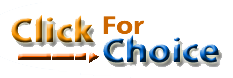Directory Submission Help
|
Adding / Altering your site in the Click4Choice Directory. Before you start be aware there is a minimum listing Fee of $20.00 Any unpaid listing submitted will be deleted. Adding or changing a Listing is quite easy you only need to follow the steps below. 1. If you are adding a site for the first time then you must Register as a new user. Here you only need to enter your user name, password and a valid email address. 3. To edit a current listing Login in with your User ID and Password. 4. Once submitted you will be notified by email that the link has either been accepted or rejected. You may add more links at anytime by just going to login and repeating step 2. 5. The listing fee is non-refundable. The fee covers the cost of a manual review. Low quality websites or sites that do not meet our criteria will not be listed.
|
|
What to Enter in the fields. URL: Add the URL people have to type in their browser's address input and be sure it's correct. Title: Here you add the title of your website which should be short. Description: Try to make this clear. Write it as if you are telling someone what you do! Thumbshot is default SEO / Promoter Special Rates - contact us for special rates |